From Screenshot to Notes in 17 Seconds
Turn screenshots into clean, searchable notes — privately, offline. Drag-and-drop a screenshot → get crisp, paste-ready notes with key points, action items, and hashtags.
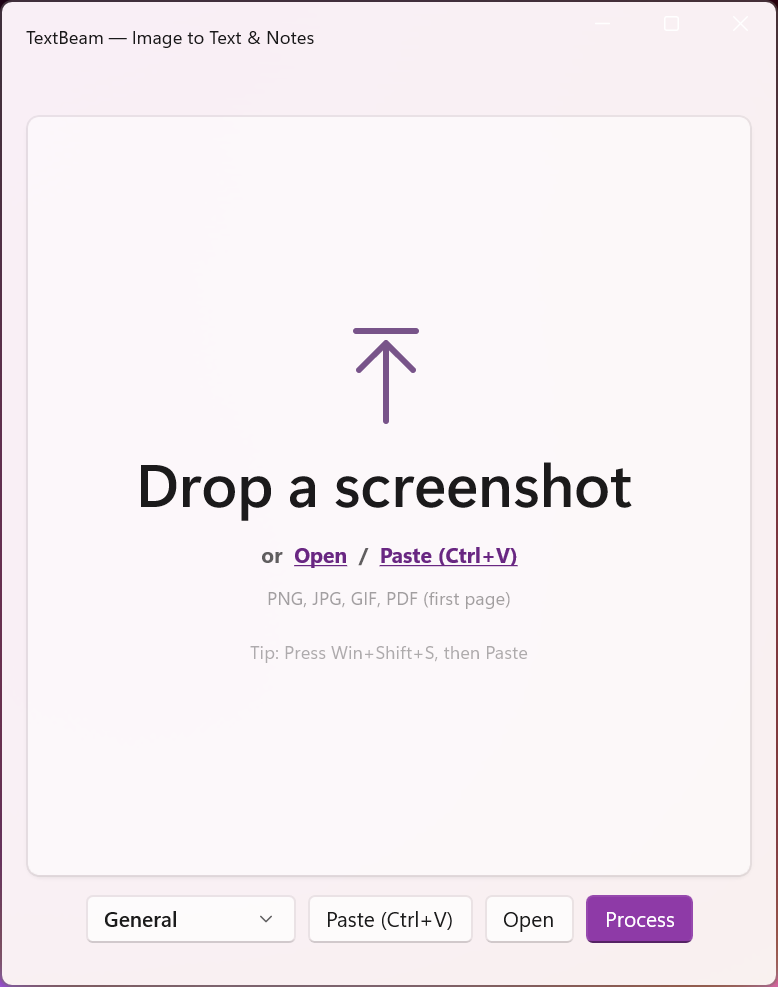
Turn screenshots into clean, searchable notes — privately, offline. Drag-and-drop a screenshot → get crisp, paste-ready notes with key points, action items, and hashtags.
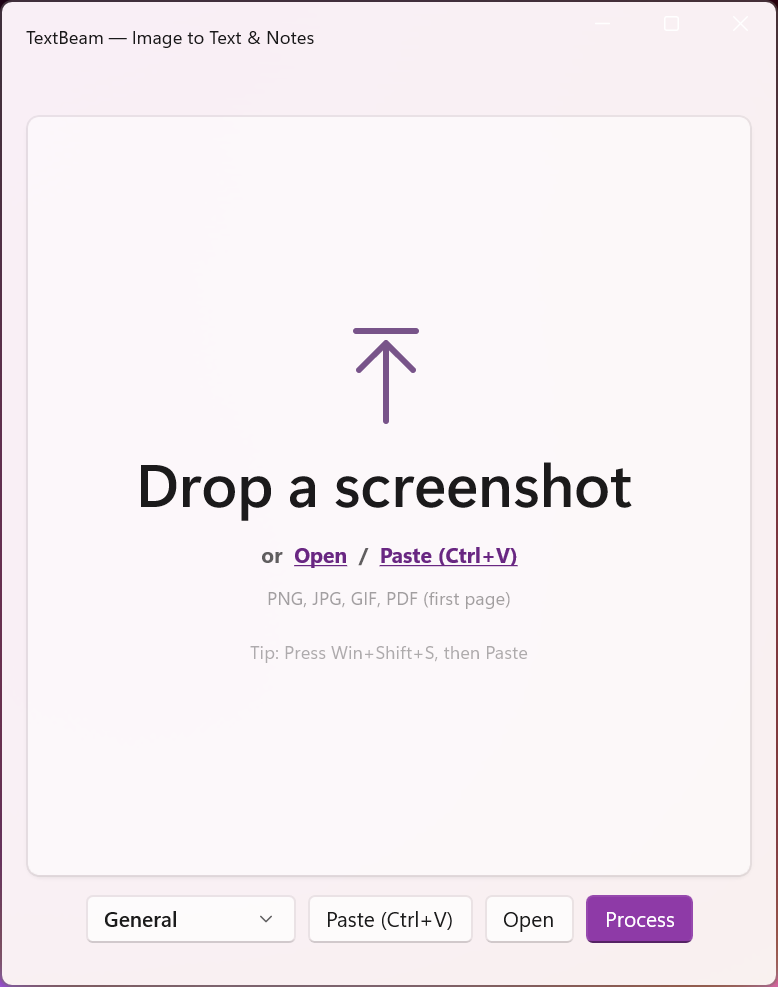
Most screenshot tools just extract text. TextBeam goes deeper: OCR + vision model on device to understand context, generate organized bullet points, action items, and hashtags. No double-dipping. No browser tabs. No leaks.
From screenshot to structured notes in under 17 seconds. No more manual transcription or cleanup.
Your sensitive data never leaves your PC. Complete privacy guaranteed.
Organized bullets, action items, and hashtags. No raw text dumps.
Different workflows need different note styles. Choose the right format every time.
Drag, drop, copy — done. No training or complex interfaces needed.
Drop any screenshot into TextBeam window.
Choose from 7 note styles. (Bug report, meeting, research, etc.)
Get organized notes with bullets, actions, hashtags.
100% offline processing. No account, no cloud uploads.
Balanced summary for filing/knowledge. Captures the few most important facts and relationships; trims noise. Adds concrete next steps only when they're explicit; includes topical hashtags.
Engineer-focused defect triage. Highlights symptom, scope/impact, environment (OS/app/version), error codes, and any obvious trigger.
Action Items: reproduce → capture logs → narrow scope → assign owner → mitigation if hinted. Includes #bug, component, and severity tags; tone is crisp and factual.
For teammates who didn't attend. Lists decisions, open questions, constraints, and blocked items. Action Items are "who does what by when" only when present in the source. Omits chit-chat and duplicated bullets.
Brief for someone building understanding. Surfaces main claims/findings, key data, definitions, limitations, and cited entities.
Action Items: focus on verifying sources, comparing alternatives, experiments, or dataset extraction. Neutral tone.
User-visible changes grouped by [Feat], [Fix], [Perf], [Break]. Includes docs, QA focus, rollout/flags, and comms as Action Items. Uses #version, components, and #breaking when needed.
Customer issue tracking and resolution. Captures account, timestamps/timezone, plan, symptom/scope, and steps tried.
Action Items: cover escalate path, SLAs, logs/IDs to collect, and comms updates. Includes customer/product/severity tags and avoids restating sensitive IDs beyond what's in the image.
Raw text only. Extracts all readable text with original line breaks/spacing. No summary, no analysis, no added bullets/headers. Ideal for copy-paste into your systems.
Capturing reproducible bugs fast
Turning screenshots into tasks
Building briefs from images
From UI snaps, scans, or charts